The T855 thermostat is a versatile and intuitive device designed for both conventional and heat pump systems, offering ease of use and advanced features for optimal comfort control.
1.1 Overview of the T855 Thermostat
The T855 thermostat is a versatile, user-friendly device designed for both conventional heating and cooling systems and heat pump configurations. It offers advanced features like programmable scheduling, humidity control, and energy-saving modes. With a sleek design and backlit display, it provides easy navigation for setting temperatures and modes; The thermostat is compatible with a wide range of systems, making it a flexible choice for various home setups. Its universal sub-base allows for straightforward installation on walls or junction boxes, and it operates on either battery power or 24V systems, ensuring reliability and convenience. The T855 also comes with a 5-year warranty, ensuring long-term performance and customer satisfaction.
1.2 Key Features of the T855 Thermostat
The T855 thermostat boasts an array of innovative features, including programmable time periods, humidity control, and energy-saving modes. It offers a backlit display for easy readability and intuitive controls for adjusting settings. The thermostat supports both conventional and heat pump systems, providing flexibility for different setups. With features like temporary hold and schedule override, users can customize their comfort preferences effortlessly. Additionally, the T855 includes advanced options such as swing settings and smart recovery mode, ensuring efficient temperature regulation; Its compatibility with various power sources and wall-mounted design enhance its practicality and convenience for homeowners seeking a reliable and modern thermostat solution.

Installation of the T855 Thermostat
The T855 thermostat requires professional installation by a trained technician, ensuring proper setup and compatibility with your heating or cooling system for optimal performance and safety.
2.1 Pre-Installation Tips
Before installing the T855 thermostat, ensure the location is away from direct sunlight, hot or cold ducts, and outside walls. Choose a wall or junction box mounting option. Verify compatibility with your HVAC system and power requirements, which can be either 24V or battery-powered. Gather necessary tools and consult the manual for specific instructions. Ensure the system is powered off during installation to avoid damage. Proper preparation ensures a smooth and safe installation process, optimizing thermostat performance and longevity.
2.2 Subbase Installation
The subbase of the T855 thermostat can be mounted on a wall or a junction box using the provided hardware. Ensure the surface is level and clean before securing the subbase. Once mounted, connect the wiring to the appropriate terminals, following the terminal designations in the manual. The subbase is compatible with standard HVAC systems and supports both battery and 24V power configurations. Proper installation of the subbase is crucial for ensuring reliable operation and maintaining the thermostat’s functionality; Always refer to the manual for specific wiring instructions and safety guidelines.
2.3 Mounting the Thermostat
After installing the subbase, attach the T855 thermostat by aligning it with the subbase and gently snapping it into place. Ensure the thermostat is level for accurate temperature readings. Insert two AA alkaline batteries into the battery compartment on the back of the thermostat. Avoid mounting near direct sunlight, hot or cold air ducts, or exterior walls. Once mounted, check the alignment and ensure all components are securely connected. Refer to the manual for additional guidance on proper placement and installation to ensure optimal performance and functionality.
2.4 Wiring Requirements
The T855 thermostat requires proper wiring connections to ensure optimal functionality. Use the terminal designations on the subbase to connect the appropriate wires for heating, cooling, fan, and power. Ensure all wires are securely attached to avoid loose connections, which can cause system malfunctions; The thermostat is compatible with both conventional and heat pump systems, but correct wiring configuration is essential. Refer to the terminal designations in the manual for specific wiring instructions. Proper wiring ensures safe and efficient operation of your heating and cooling system.

Understanding Your T855 Thermostat
The T855 thermostat features an easy-to-read LCD display with intuitive controls, allowing users to navigate settings, set temperatures, and monitor system modes effortlessly.
3.1 Thermostat Components
The T855 thermostat includes a clear LCD display for easy reading, a set of intuitive buttons for navigation and adjustments, and a universal sub-base for secure mounting. The device features a fan button, system button, and menu buttons for accessing various settings. The temperature setpoint buttons allow precise control over heating and cooling levels. Additionally, the thermostat has an access door for replacing batteries and accessing wiring terminals. These components work together to provide a user-friendly experience, ensuring seamless operation of your HVAC system.
3.2 Initial Setup and Configuration
After installation, insert 2 AA alkaline batteries or connect 24V power. Set the time and date using the menu buttons. Choose between 12-hour or 24-hour format. Select your system type (conventional or heat pump) in the technician setup menu. Set humidity levels using the Comfort Temperature Index. The thermostat is preconfigured for conventional systems but can be adjusted for heat pumps. Configure swing settings for heating and cooling to minimize frequent temperature cycles. Temporary hold and schedule override features can be activated during setup. Refer to the manual for detailed configuration steps to ensure optimal performance. Proper setup ensures efficient operation and comfort.
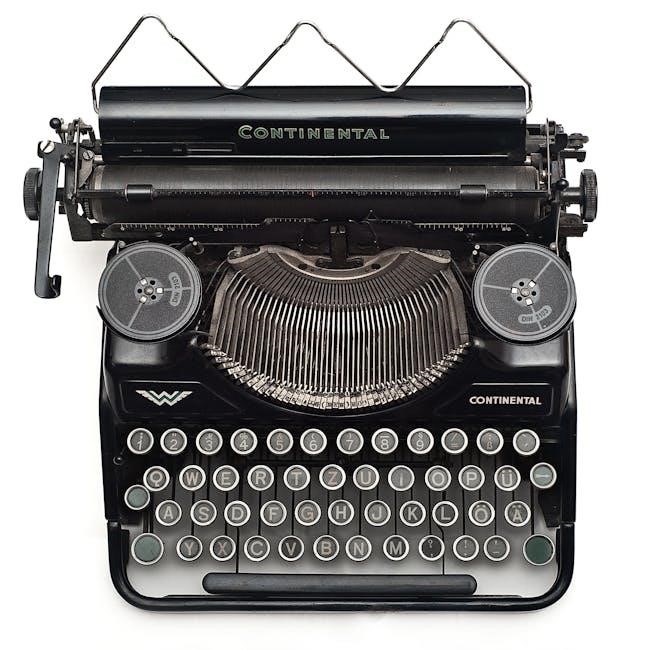
Operating the T855 Thermostat
Operate the T855 by selecting heating or cooling modes, setting temperature, and adjusting humidity levels. Use temporary hold or schedule override for flexible temperature control. Fan settings optimize airflow.
4.1 Heating and Cooling Modes
The T855 thermostat allows seamless switching between heating and cooling modes to maintain desired indoor conditions. In heating mode, it activates the heating system when the room temperature drops below the setpoint. Similarly, in cooling mode, it engages the cooling system when the temperature exceeds the setpoint. The thermostat supports both conventional systems and heat pumps, ensuring compatibility with various HVAC configurations. Users can manually select the mode using the system button or rely on programmed schedules for automated operation. The display clearly indicates the active mode, ensuring easy monitoring and adjustments. This dual-mode functionality enhances energy efficiency and comfort year-round.
4.2 Setting the Humidity Levels
The T855 thermostat offers precise humidity control, enhancing indoor air quality. Users can set desired humidity levels using the menu buttons, with options to enable automatic or manual modes. The thermostat integrates seamlessly with humidifiers and dehumidifiers, adjusting moisture levels based on the setpoint. The Comfort Temperature Index feature ensures optimal humidity for comfort and energy efficiency. The display provides real-time humidity readings, allowing easy adjustments. This feature is particularly useful in maintaining a healthy indoor environment, preventing mold growth, and improving overall comfort during heating and cooling cycles. Proper humidity settings also help reduce energy consumption.
4.3 Temporary Hold and Schedule Override
The T855 thermostat allows users to temporarily override scheduled settings with the Temporary Hold feature. By pressing the Hold button, the current temperature setpoint is maintained until the next scheduled period. This override is ideal for unexpected changes in occupancy or comfort needs. The thermostat displays HOLD and RUN SCHEDULE on the screen during activation. If no further adjustments are made, the thermostat reverts to the programmed schedule automatically, ensuring energy efficiency and convenience. This feature provides flexibility without disrupting the overall programming, making it user-friendly and adaptable to varying lifestyles. Temporary Hold is easily accessible via the menu buttons, offering quick adjustments as needed.

Programming Features
The T855 thermostat offers advanced programming options, including creating custom daily schedules, energy-saving tips, and adjusting setpoint temperatures for optimal comfort and efficiency.
5.1 Creating a Daily Schedule
The T855 thermostat allows users to create a customized daily schedule with up to four programmable periods. Simply set the desired temperature and time for each period using the menu buttons. For example, program a lower temperature during sleep hours or when the house is unoccupied to save energy. The thermostat also features a temporary hold option, letting you override the schedule without disrupting the entire program. This flexibility ensures comfort and efficiency, adapting to your lifestyle while maintaining energy-saving benefits. Use the temperature setpoint buttons to adjust settings, and the menu button to confirm changes.
5.2 Energy-Saving Programming Tips
To maximize energy efficiency with your T855 thermostat, program settings to align with your daily routine. Lower the temperature by 7-10°F when sleeping or away from home, and raise it during occupancy. Use the temporary hold feature sparingly to avoid overriding energy-saving schedules. Enable smart recovery mode to gradually adjust temperatures, reducing system runtime. Adjust humidity levels seasonally to enhance comfort without overcooling or overheating. Regularly review and update your schedule to reflect lifestyle changes, ensuring optimal performance and energy savings year-round. These strategies help reduce energy consumption while maintaining comfort.
5.3 Adjusting Setpoint Temperatures
The T855 thermostat allows users to easily adjust setpoint temperatures using the up and down arrows. Changes take effect immediately, enabling precise control over your comfort levels. The thermostat operates within a range of 40°F to 90°F for heating and cooling modes. For energy efficiency, consider raising the setpoint in summer and lowering it in winter when the space is unoccupied. This feature ensures your system operates efficiently while maintaining desired temperatures, providing consistent comfort throughout the day and night. Adjusting setpoints is straightforward, making it simple to optimize your heating and cooling preferences.

Technical Specifications
The T855 thermostat supports conventional and heat pump systems, operating within 40°F to 90°F temperature range. It features a universal sub-base for easy installation and compatibility with various HVAC systems.
6.1 System Configuration Options
The T855 thermostat offers flexible system configuration options to accommodate various HVAC setups. It supports conventional heating and cooling systems, as well as heat pump configurations, ensuring compatibility with different home environments. The thermostat allows for easy switching between system types through its menu-driven interface. Additionally, it supports staged heating and cooling, enabling precise temperature control. Configuration options can be adjusted during the initial setup or modified later to meet changing needs. This versatility makes the T855 suitable for a wide range of installations, providing optimal performance and energy efficiency.
6.2 Compatibility with Heat Pumps
The T855 thermostat is fully compatible with heat pump systems, offering seamless integration and efficient control. It supports both single-stage and dual-fuel heat pump configurations, ensuring optimal performance in various climates. The thermostat’s advanced settings allow for precise temperature management, reducing energy consumption while maintaining comfort. Configuration for heat pump systems can be easily set up through the menu, providing a user-friendly experience. This compatibility makes the T855 an ideal choice for homeowners utilizing heat pump technology, ensuring reliable operation and energy efficiency throughout the year.

Advanced Settings
The T855 thermostat seamlessly integrates with heat pump systems, offering efficient temperature control and energy savings. It supports both single-stage and dual-fuel configurations, ensuring optimal performance in various climates. The thermostat’s advanced settings allow for precise management of heat pump operations, reducing energy consumption while maintaining comfort. Configuration for heat pump systems is straightforward, with specific settings available in the menu. This compatibility makes the T855 an excellent choice for homeowners using heat pump technology, ensuring reliable operation and energy efficiency year-round.
7.1 Swing Settings for Heating and Cooling
The T855 thermostat allows users to configure swing settings, which determine the temperature range before the system activates heating or cooling. This feature ensures efficient operation by maintaining a consistent environment without frequent cycling. Adjustable swing settings can be customized to balance comfort and energy savings. For example, a swing setting of 1°F means the system will activate when the temperature deviates by 1°F from the setpoint. This flexibility helps optimize performance in both heating and cooling modes, ensuring your space remains comfortable while minimizing energy use.
7.2 Smart Recovery Mode
The T855 thermostat features a Smart Recovery Mode designed to optimize system performance by anticipating temperature changes. This mode ensures the system reaches the desired temperature by the scheduled time, reducing energy waste. It works by gradually adjusting the setpoint, allowing the system to recover smoothly without sudden spikes or drops. Smart Recovery Mode is particularly useful for maintaining consistent comfort during temperature transitions, ensuring your space is always at the desired temperature when needed. This feature enhances efficiency and user convenience, making it ideal for programmable scheduling.
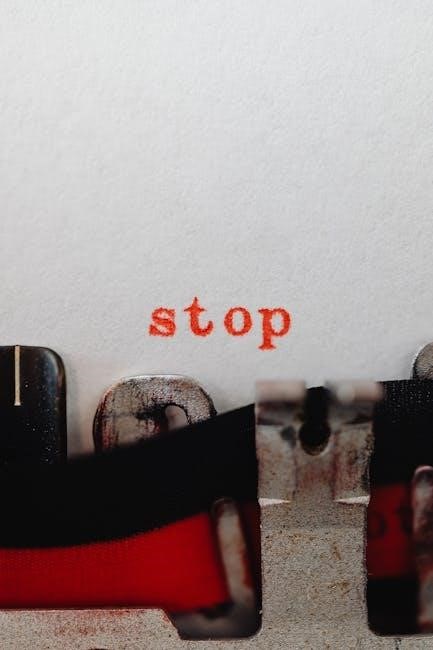
Troubleshooting Common Issues
Troubleshooting the T855 involves identifying issues like display malfunctions or unresponsive controls. Solutions include restarting the device or checking wiring connections. Refer to the error code list for specific diagnoses and follow the manual’s guidance for resolving common problems. If issues persist, contacting customer support is recommended for further assistance.
8.1 Common Problems and Solutions
Common issues with the T855 thermostat include unresponsive screens, incorrect temperature readings, or the system not turning on. Solutions involve restarting the device, checking battery levels, or verifying wiring connections. If the thermostat blows cold air in heating mode, ensure it’s configured correctly for your system type. Display malfunctions may require recalibration or firmware updates. For persistent issues, refer to the error code list in the manual or contact customer support for professional assistance. Regular maintenance and updates often resolve most problems effectively.
8.2 Error Codes and Their Meanings
The T855 thermostat displays specific error codes to indicate system issues. For example, “E1” may signify a sensor malfunction, while “E2” could indicate a communication error between components. “E3” often relates to temperature sensing problems. These codes help diagnose issues quickly. Refer to the manual for a complete list of codes and their meanings. Understanding these codes allows users to address problems effectively, ensuring optimal thermostat performance and system functionality. Always consult the manual or contact support for detailed troubleshooting guidance if an error persists.

Maintenance and Care
Regularly clean the thermostat to ensure accurate temperature readings and smooth functionality. Check battery levels periodically to avoid unexpected shutdowns and maintain optimal performance.
9.1 Cleaning the Thermostat
Regular cleaning ensures accurate temperature readings and smooth functionality. Gently wipe the display and exterior with a soft cloth. Remove the front plate or battery door to access internal components. Use compressed air or a soft-bristled brush to remove dust from sensors and circuitry. Avoid harsh chemicals or liquids, as they may damage the device. Clean the thermostat every 3-6 months to prevent dust buildup. Proper maintenance extends the lifespan and ensures optimal performance.
9.2 Replacing Batteries
The T855 thermostat operates on 2 AA alkaline batteries, ensuring reliable performance. Locate the battery compartment, typically behind the thermostat face or access door. Open the compartment and remove the old batteries. Insert new alkaline batteries, ensuring correct polarity. Close the compartment securely. The thermostat features a low-battery indicator, alerting you when replacement is needed. Replace batteries annually or when the indicator appears. Use only alkaline batteries to avoid damage. Proper battery maintenance ensures uninterrupted operation and accurate temperature control. The thermostat also includes a 5-year warranty for added peace of mind.
Warranty and Support
The T855 thermostat is backed by a 5-year limited warranty covering defects in materials and workmanship. Dedicated customer support is available for assistance and inquiries.
10.1 Warranty Information
The T855 thermostat is covered by a 5-year limited warranty, ensuring protection against defects in materials and workmanship. This warranty applies to the original purchaser and is non-transferable. Proper installation and maintenance are required to uphold warranty validity. The thermostat must be registered within 90 days of installation to activate the full warranty benefits. For complete details, refer to the warranty section in the manual or visit the manufacturer’s website. Any unauthorized modifications or improper use may void the warranty.
10.2 Contacting Customer Support
For assistance with your T855 thermostat, visit the official website at www.pro1iaq.com. Here, you can access manuals, troubleshooting guides, and contact information. Customer support is available via phone or email and is ready to address any technical or operational inquiries. Before reaching out, ensure you have your thermostat’s model and serial number handy for efficient service. The support team is available during business hours to provide professional guidance and resolve any issues promptly.

Safety Precautions
Avoid installing near direct sunlight, hot or cold ducts, or outside walls. Prevent cooling below 50°F to avoid damage. Follow all installation guidelines carefully.
11.1 Installation Safety Guidelines
Ensure the thermostat is installed away from direct sunlight, hot or cold air ducts, and outside walls to maintain accurate temperature readings. Avoid areas with high humidity or exposure to chemicals. Always follow the manufacturer’s installation instructions to prevent damage to the system or the thermostat. Improper installation can lead to malfunction or reduced efficiency. Keep the thermostat at least 12 inches away from any obstructions to ensure proper airflow and sensor accuracy. Adhere to these guidelines to guarantee safe and effective operation of your T855 thermostat.
11.2 Operating Safety Tips
Ensure safe operation by avoiding extreme temperature settings, as running the cooling system below 50°F (10°C) outdoors can damage equipment. Regularly inspect the thermostat and system for proper function. Always configure the thermostat correctly for your system type (conventional or heat pump) to prevent maloperation. Avoid exposing the thermostat to direct sunlight, moisture, or chemicals. Use the temporary hold feature wisely to maintain energy efficiency. Follow these guidelines to ensure safe, reliable, and efficient operation of your T855 thermostat.
